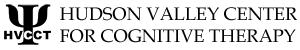Doxy.me Instructions for Patients
Users must use Firefox or Google Chrome web browsers. You will need to first install one of these on your computer, if you haven’t already. Go to https://getfirefox.com or https://www.google.com/chrome/.
You do not need to create a doxy.me account. However, for the first time only, you will need to give permission for your browser to access your microphone and camera.
Doxy.me can be used on a desktop computer or a tablet or phone.
Using Firefox or Google Chrome, go to the URL provided by your therapist.
The “Check In” box will appear. Enter your name and click “Check In” so your therapist knows you have arrived. The therapist will start the call at your scheduled time.